A Useful Utility
Posted By Christina M on July 29, 2010
The office where I get my dental work done has a typo on their web page. It is in the phone number, and every time I try to call I first try the number listed, in case it has been corrected. It hasn’t. Today I solved this on a personal level, with Notezilla. Notezilla has a unique feature that I haven’t seen on any other sticky notes application: you can pin a note to a particular window. That includes an application window, or even a web page. It goes by the title of the window itself, so as long as the web page has a name listed in the title bar that is unique, or at least does not duplicate the name of another page you frequent, it works beautifully. In this case, I made a tiny note with the correct phone number, placed it right on top of the wrong phone number, and set it to open every time that web page opens.
Notezilla has a lot of other features, but the pin to window feature is my favorite. For a complete list, I suggest you click on the link above and check it out. If you want sticky notes on your computer, Notezilla may be exactly what you didn’t even realize you were looking for.
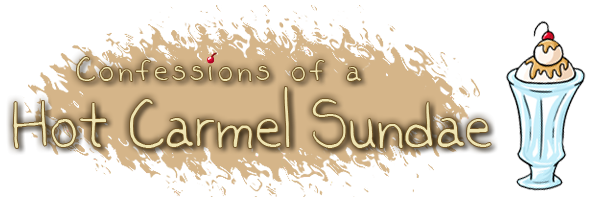
Notezilla is an incredible tool! I often use it for my work appointments and personal notes. Thanks for sharing this, great post.